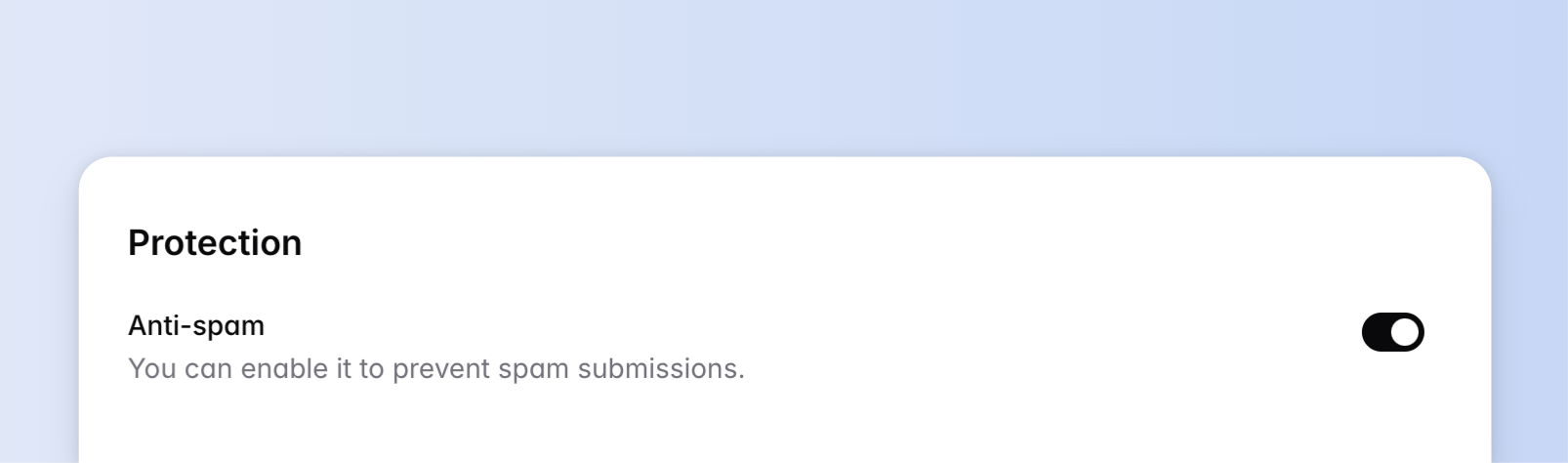Form Settings
When you want to modify the form public access, time limit, IP limit and other settings, click the "Form settings" button of the page.
General
Progress bar
You can easily let respondents know how close they are to completing your form.
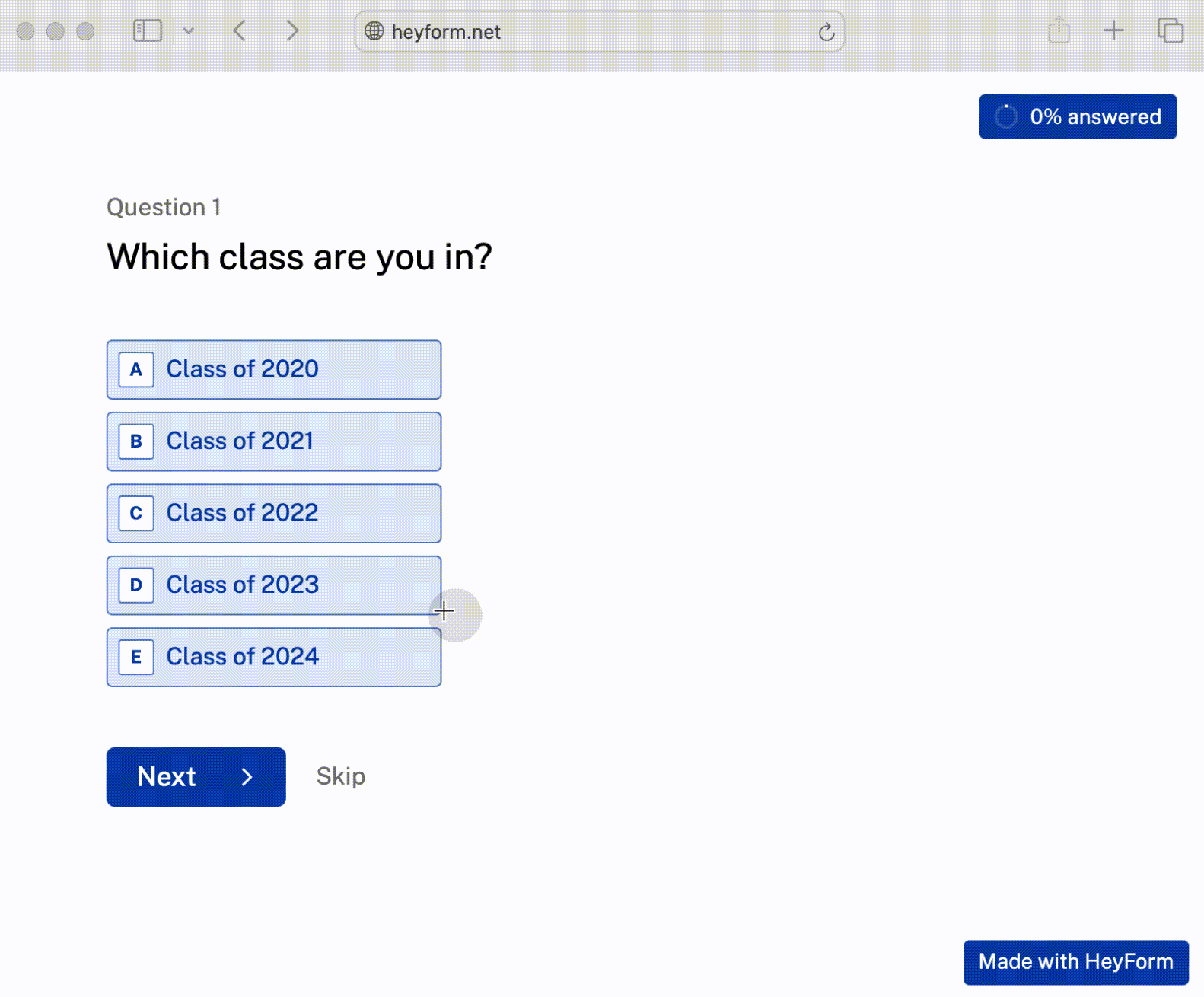
View all questions
You can enable it to allow respondents to go through all the questions.
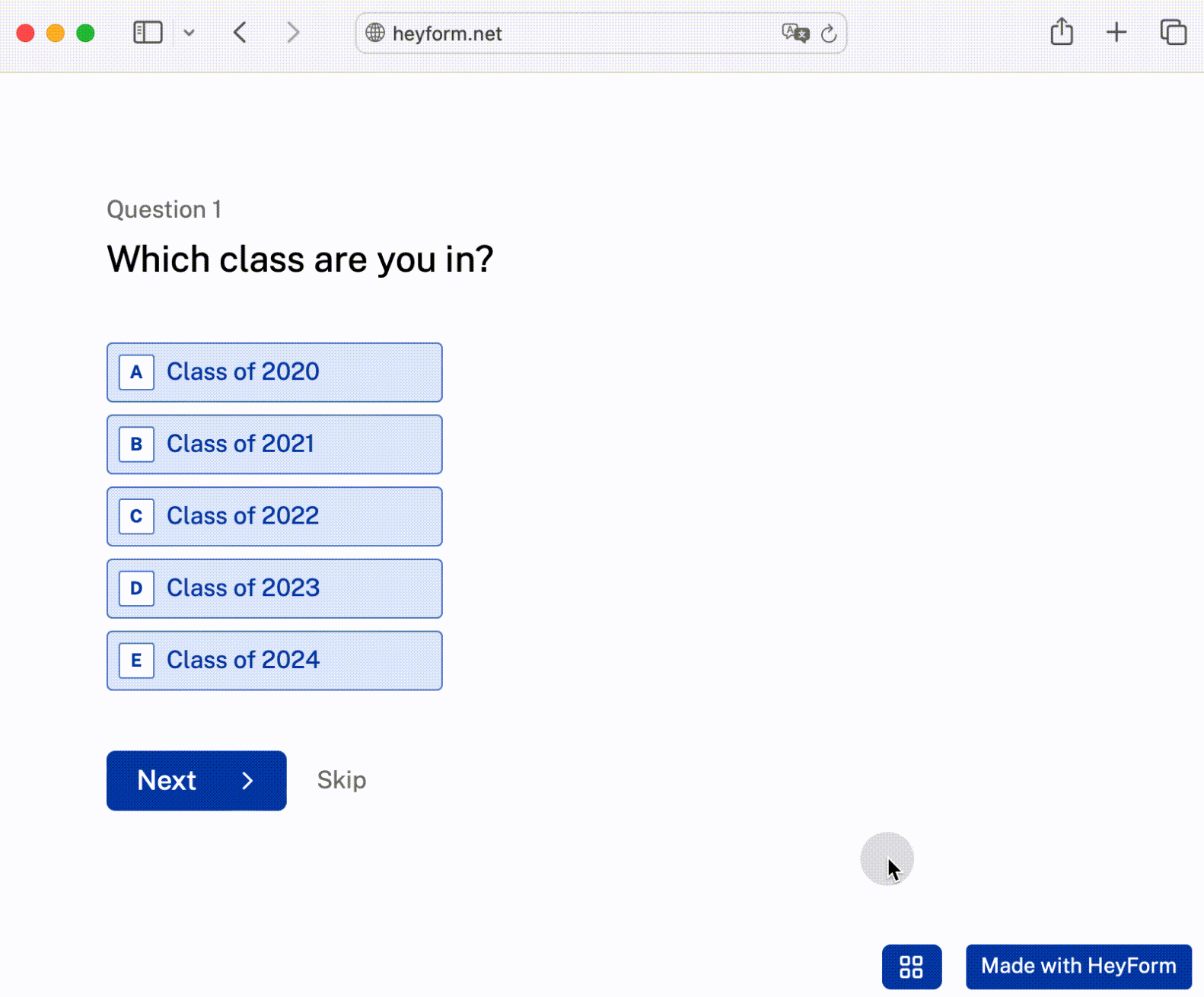
Navigation arrows
You can enable it to let respondents navigate between questions.
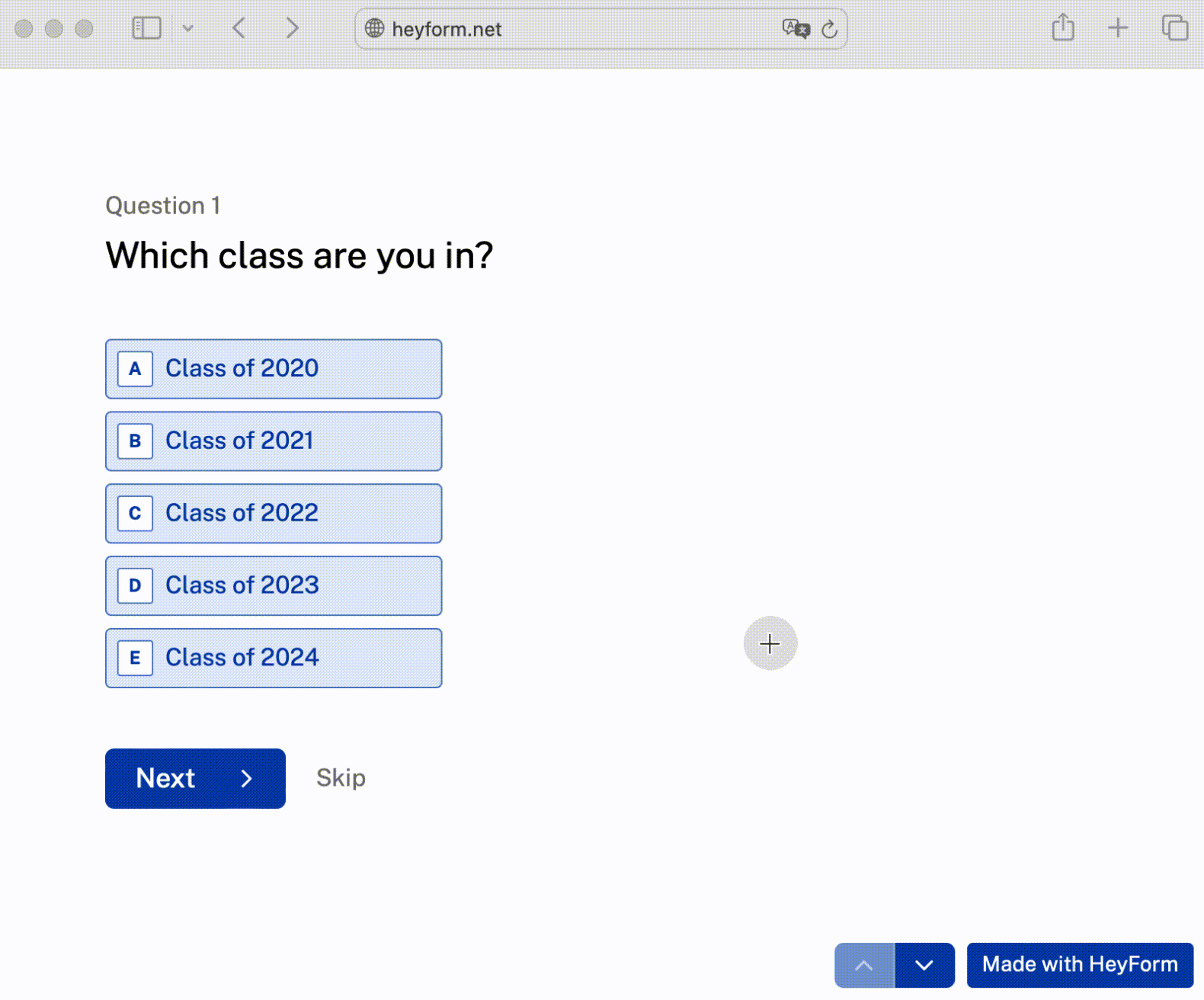
Form public access
Close form
When you switch on this setting, the form status will be inactive. At this time, the form can't be accessed and submitted by people.
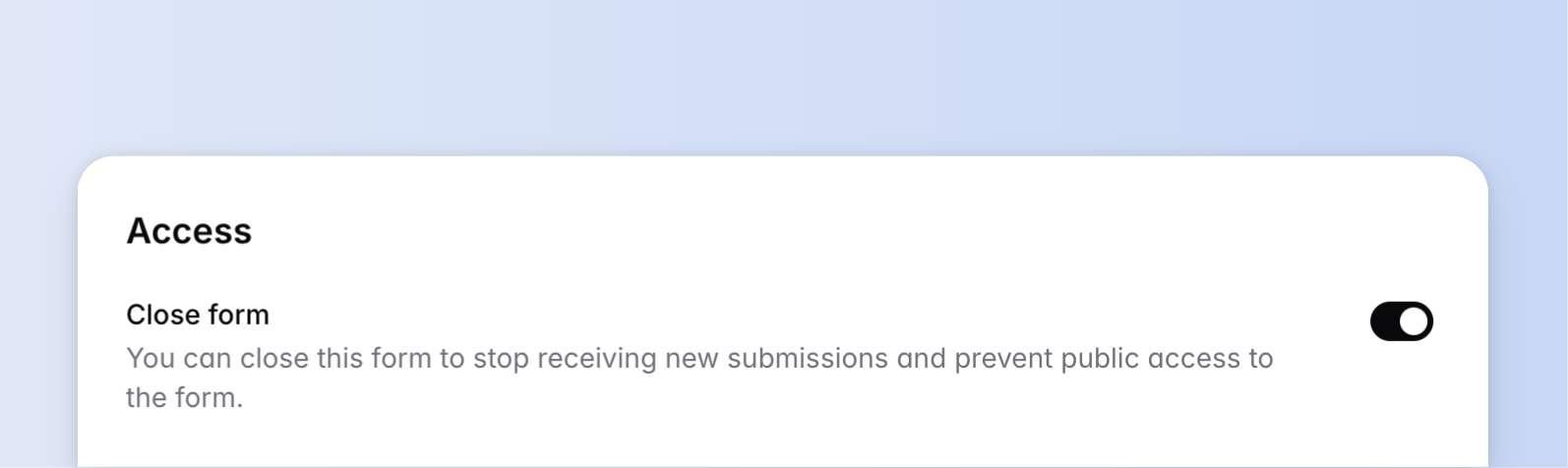
Expiration date
The form can only be accessed and submitted in a specific date range when you set up this setting.
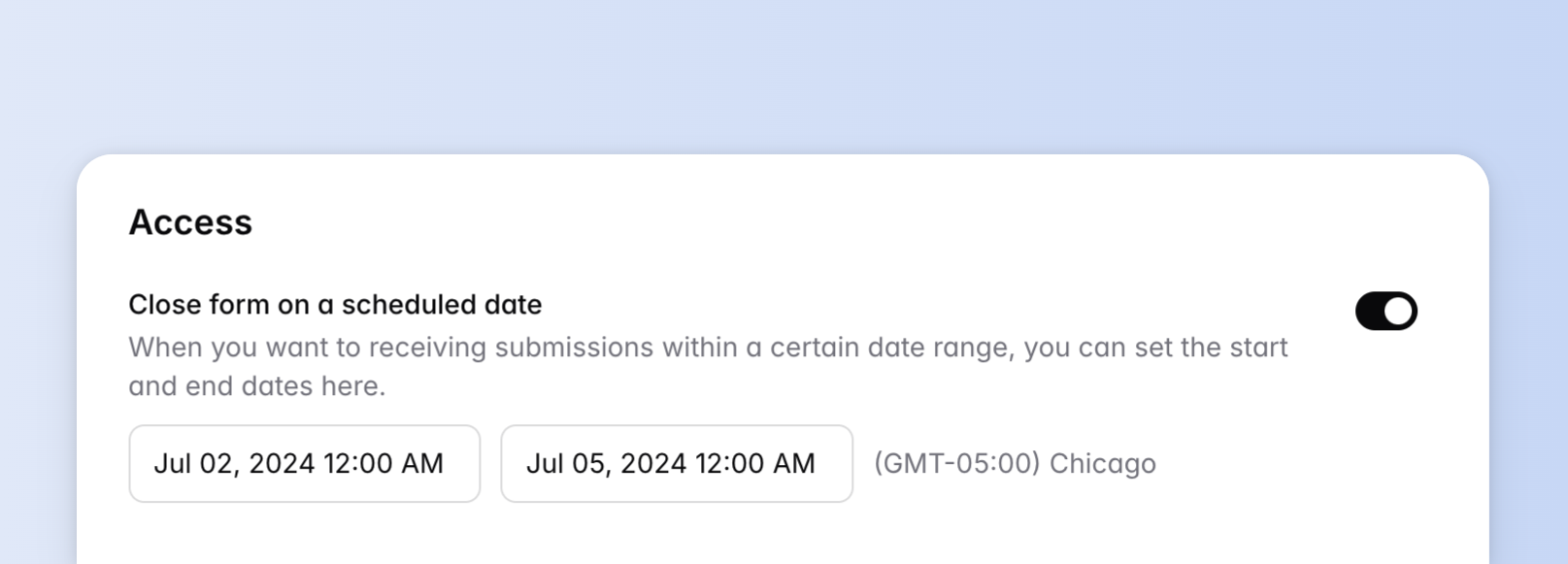
Countdown (time limit)
If you want to limit the time for people to submit the form, you can set a time here, which is usually used in exam scenarios.
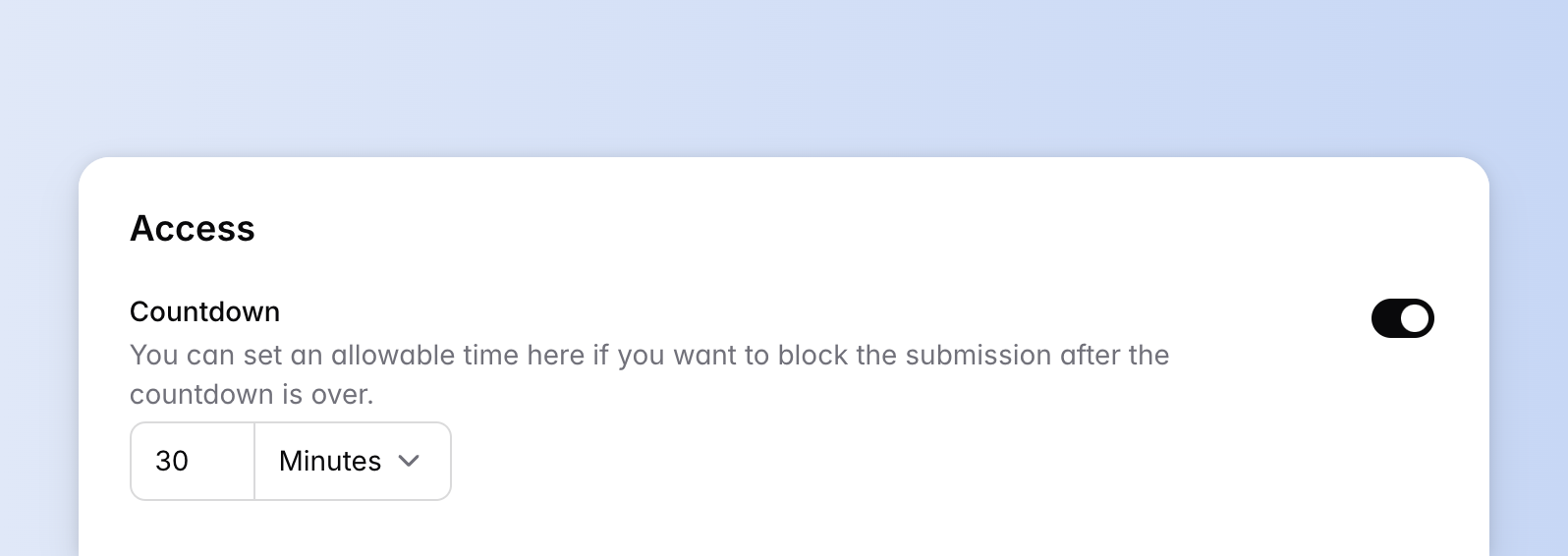
HeyForm provides three-timing units: "hour", "minute" and "second". The form will count down when the respondent opens the web browser.
Once time is up, the form will be closed and can't be submitted. If the respondent wants to submit again, he can only refresh the web browser and re-submit it.
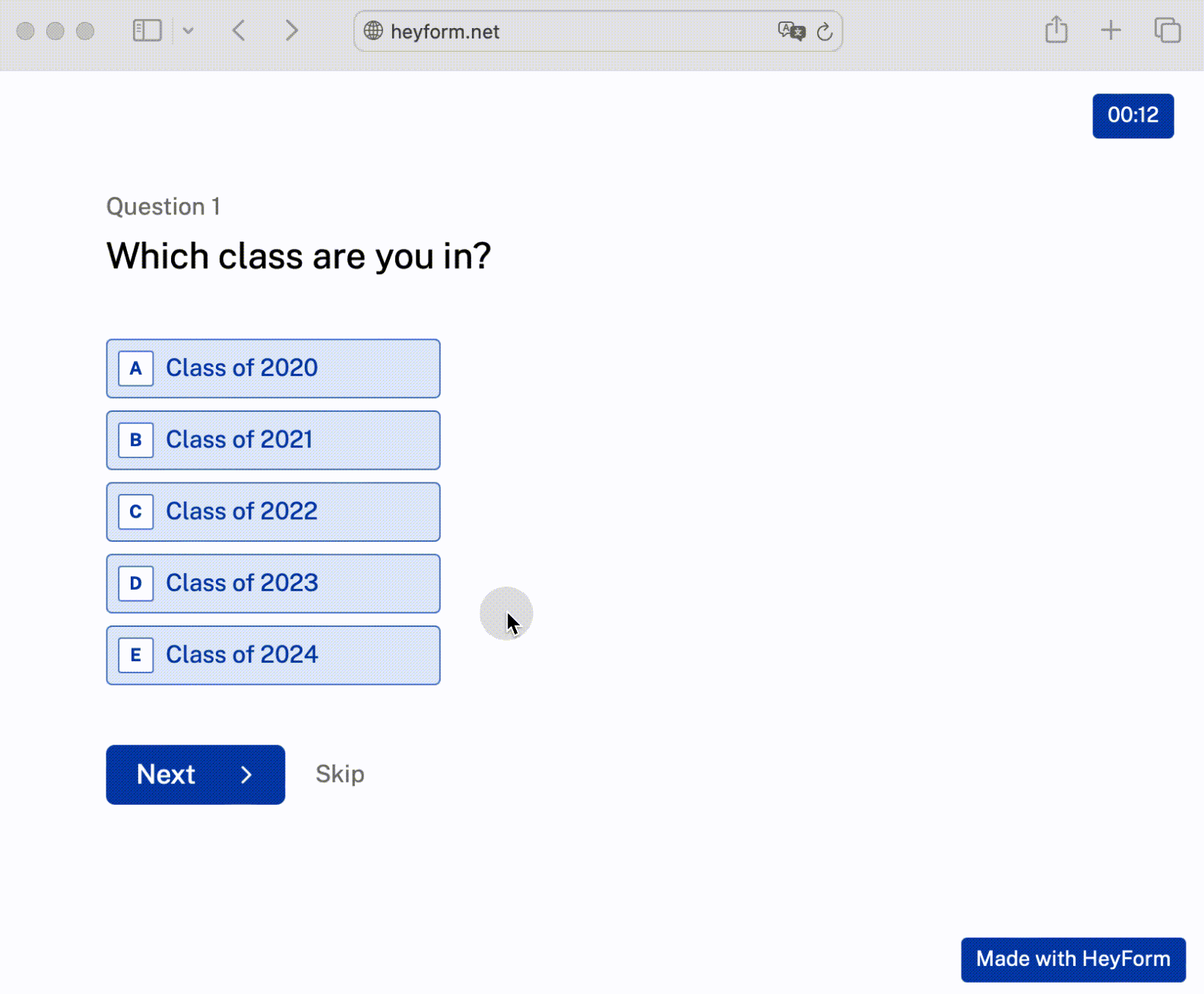
IP address limit
When you don't want the same IP address to submit too many times in a short period, you can set this setting. HeyForm provides two ways for this:
- The same IP address is only allowed to submit the form once
- The same IP address can submit up to several times in a certain period
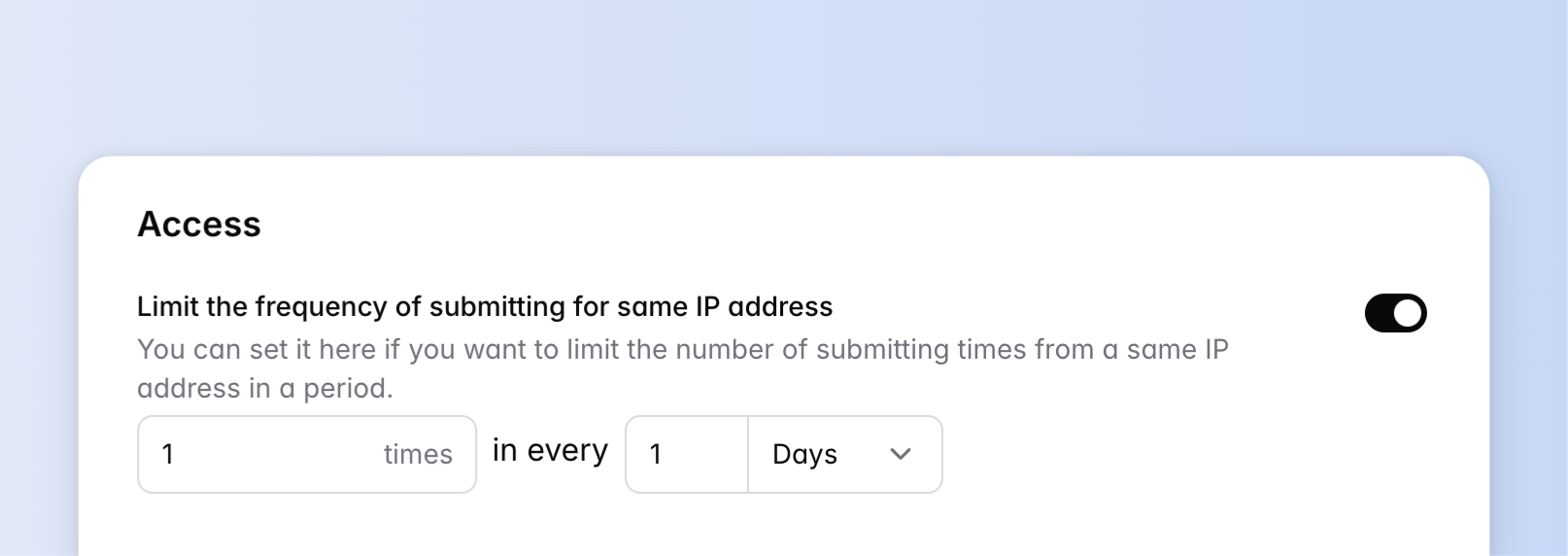
Maximum submission limit
This option will limit the number of submissions. If the number of submissions exceeds the maximum number you have set, the form will not be allowed to submit anymore.
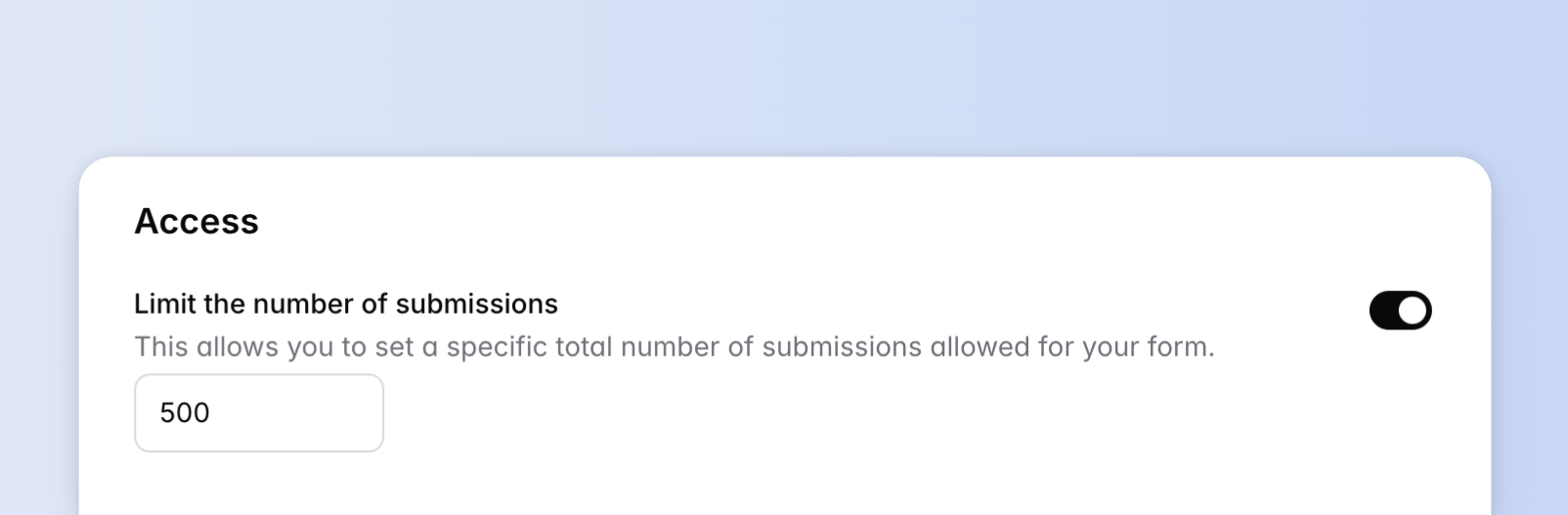
Multi-Language
Save time and reach a wider audience by creating a single form with multiple language options. No need to worry about translations, as OpenAI GPT will handle all the hard work for you.
We currently support 7 languages:
- English
- German
- French
- Japanese
- Polish
- Chinese (Simplified)
- Chinese (Taiwan)
Primary language
When a user's language isn't supported or lacks available translations, all form elements such as questions, default buttons and validation errors will display in the primary language.
Translations
This feature is available in the Premium plan and above.
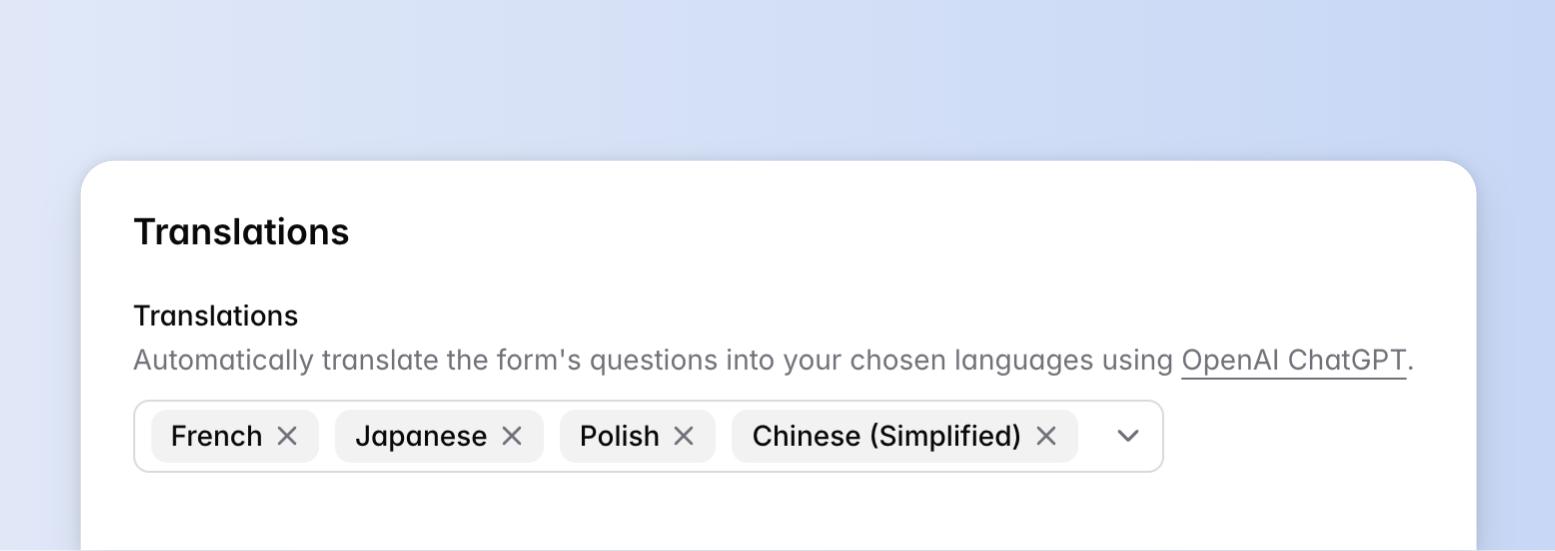
Protection
Password protection
Secure your form with a single, easy-to-remember password.
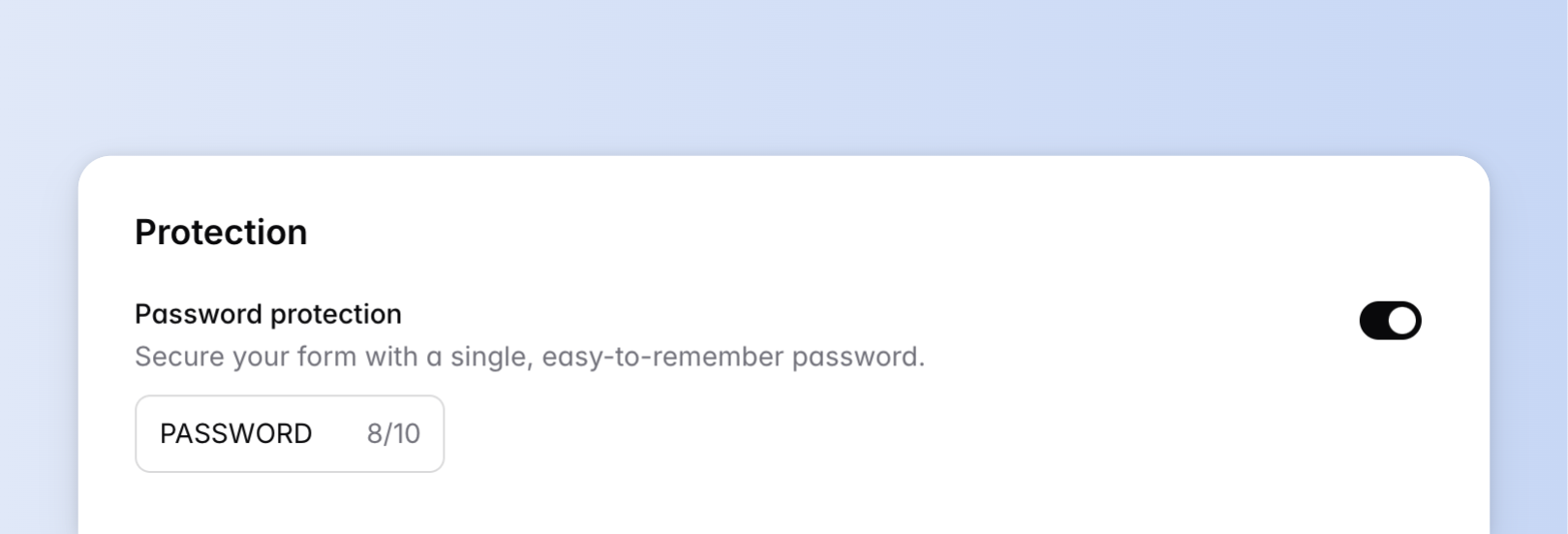
Bots Prevention
Prevent bot submissions by enabling the captcha.
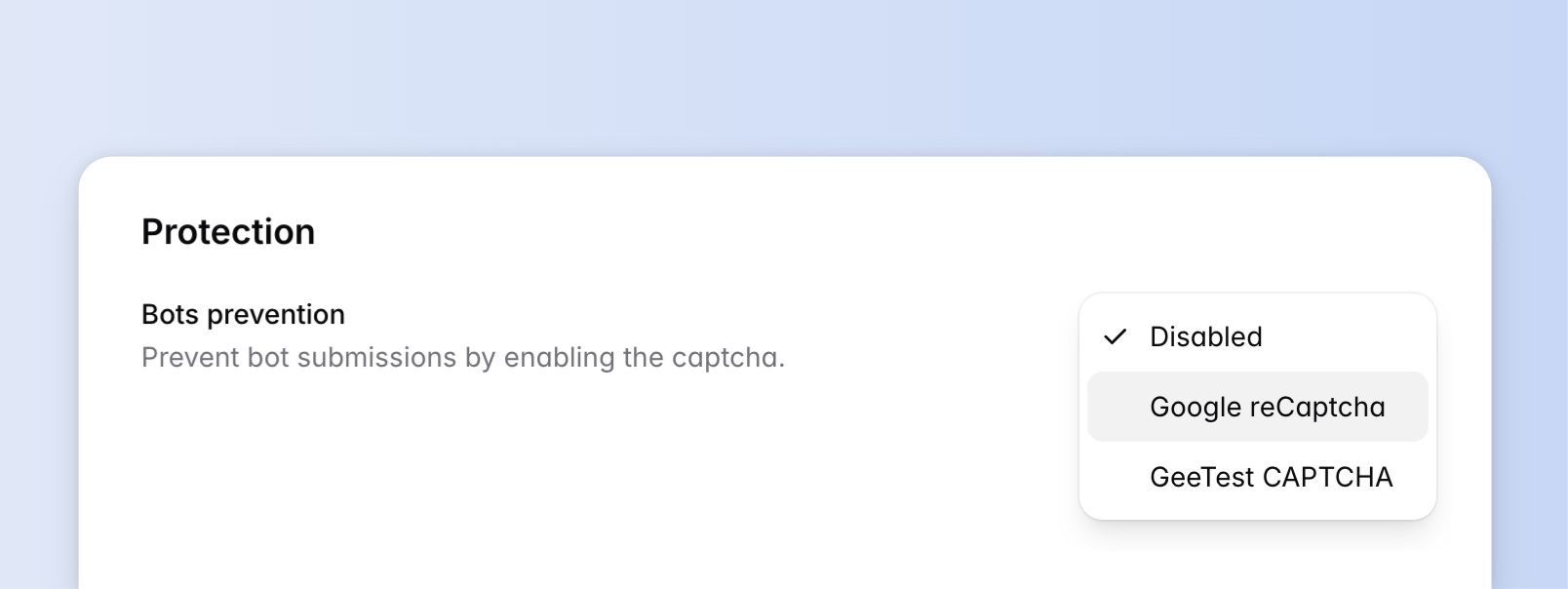
Anti-Spam
Enable to prevent spam submissions.