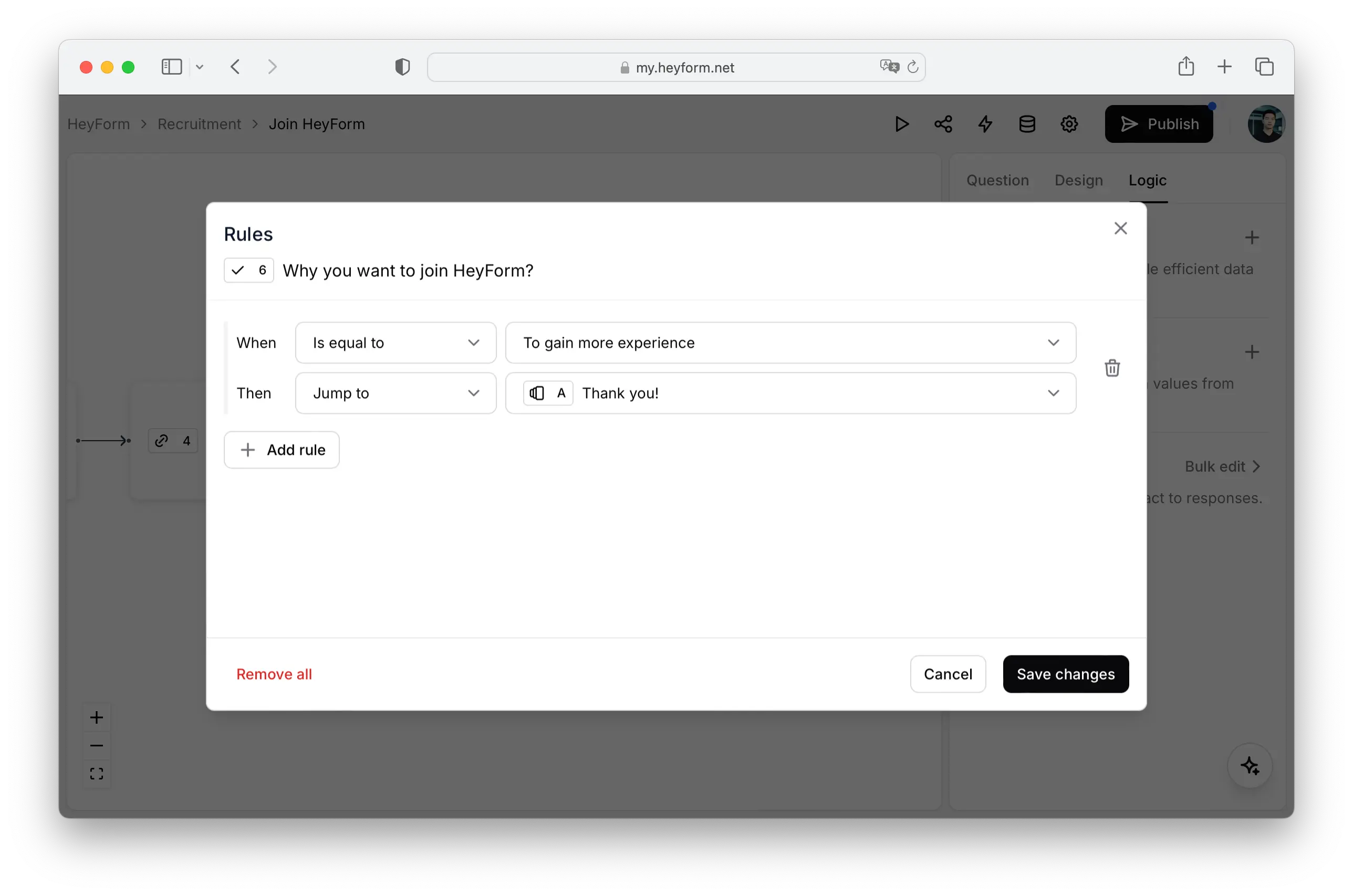Conditional logic
Conditional logic allows you to create dynamic form paths, guiding respondents to relevant pages based on their answers.
Conditional logic examples
Conditional logic is a powerful tool for crafting personalized form experiences based on user input. Here are a few examples:
- Directing users to a specific End Screen based on their quiz scores.
- Highlighting the most selected category in a personality quiz.
- Showing or hiding sections in a waiting list or online check-in form according to user responses.
How to create logic
Open the logic options in the form builder and find the question you want to configure.
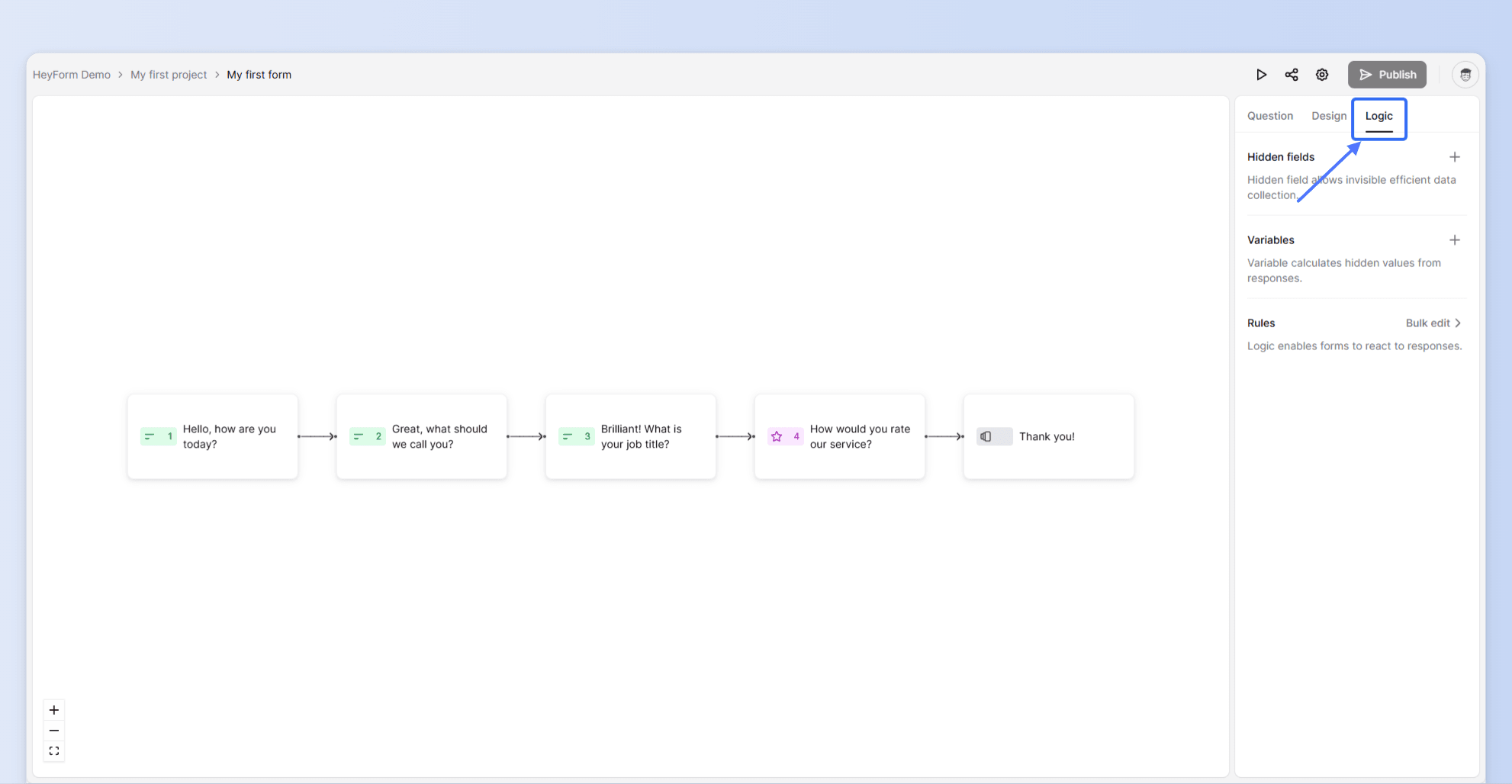
Click the question to see a popup modal as shown below:
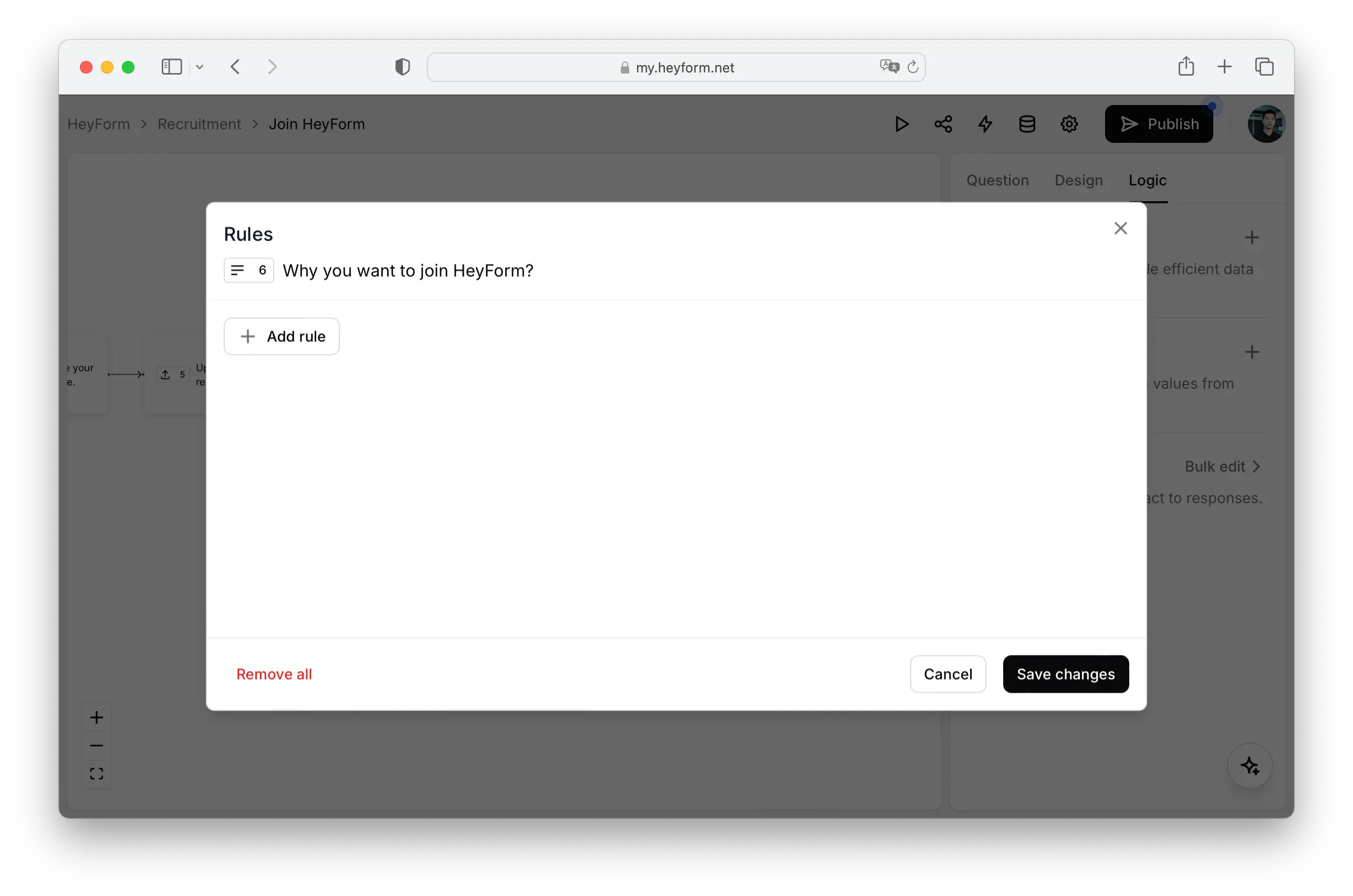
Click Add rule button to add a logic rule to the question.