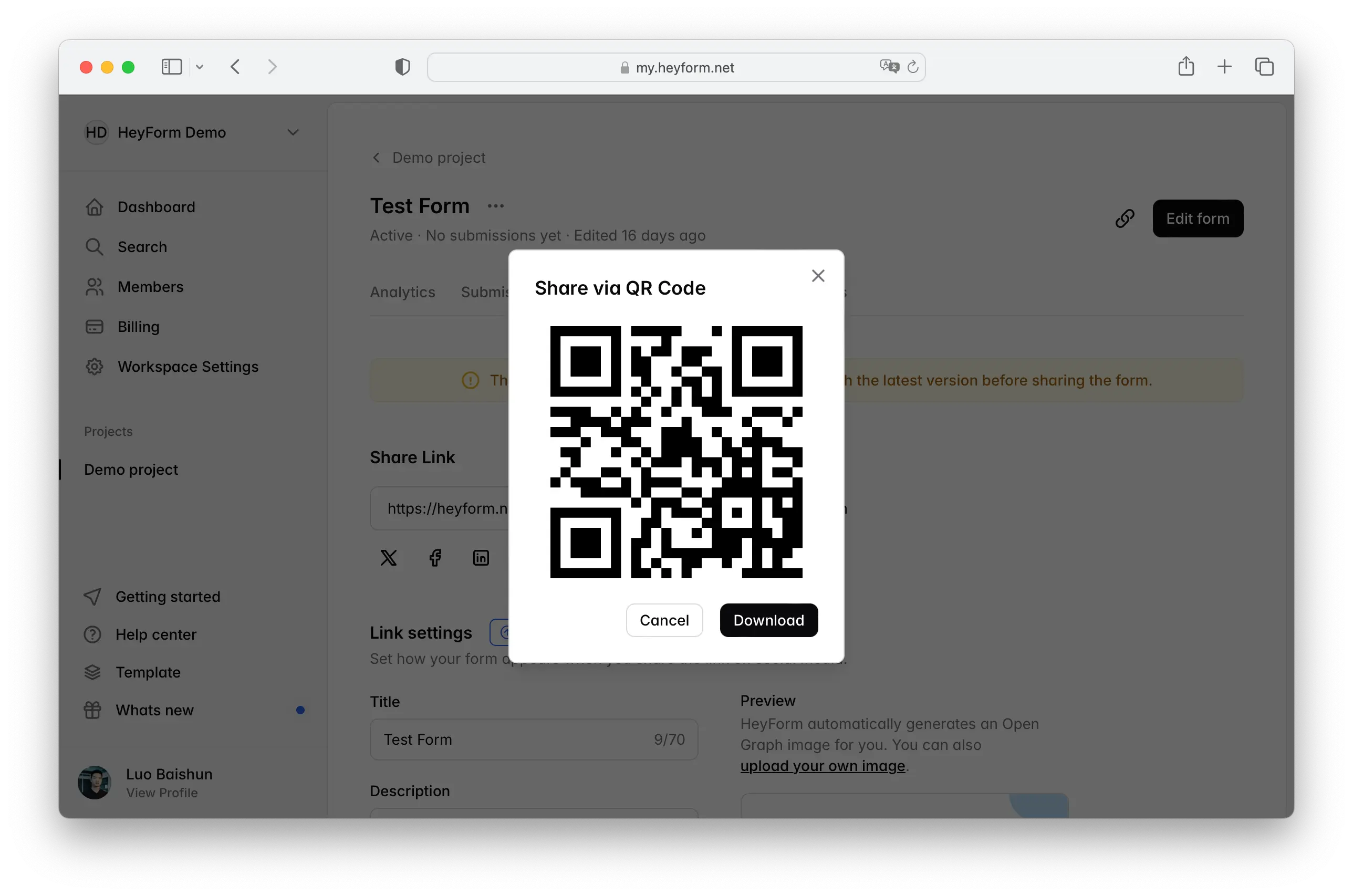Sharing forms
The Share page is where to come when you've finished creating your form and are ready to show it to the public. HeyForm provides you with many ways to share your forms and make it easier to collect data from people.
HeyForm provides you with many ways to share your forms and make it easier to collect data from people.
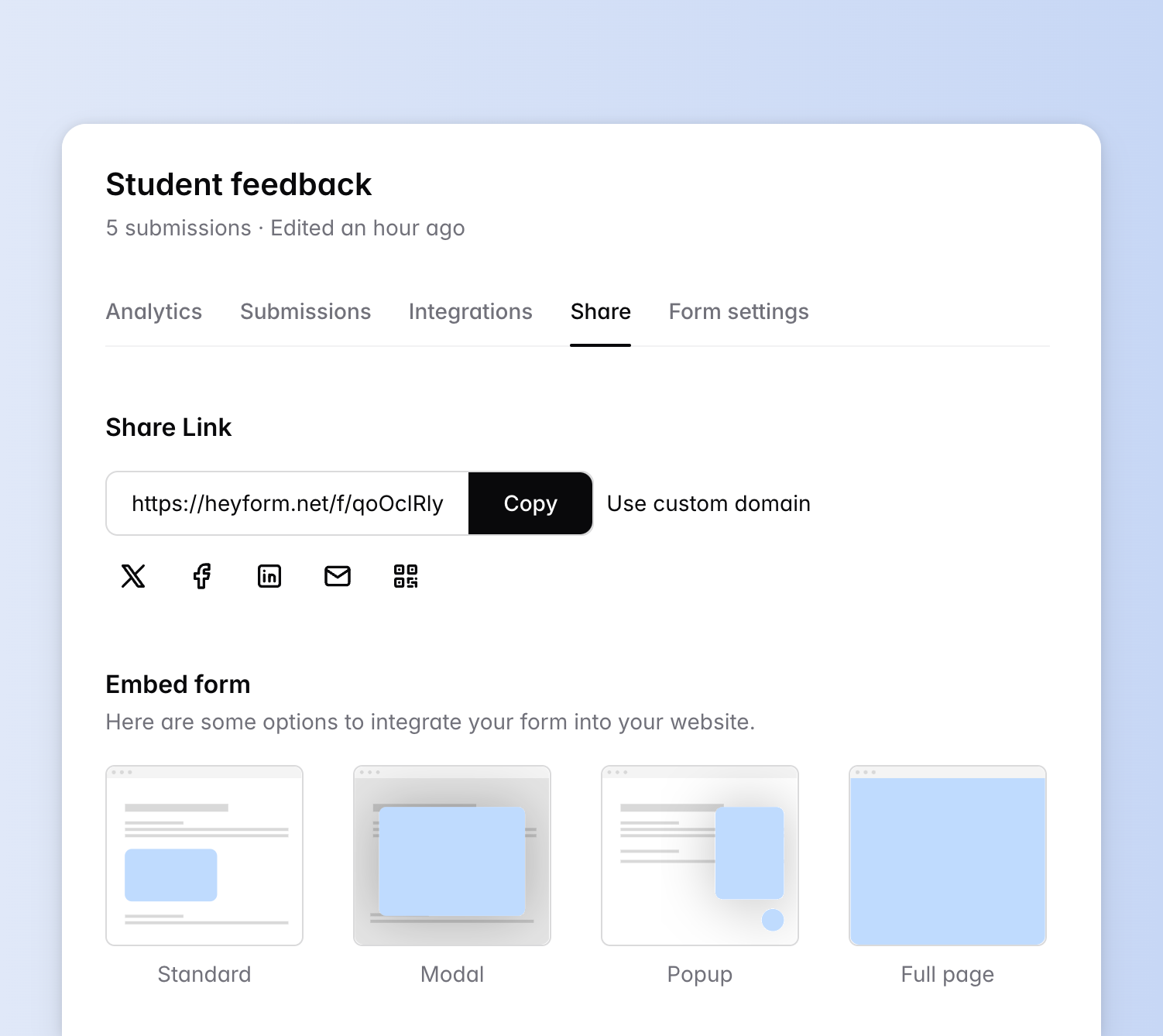
Sharing with social media and email
Clicking the social media and email buttons lets you immediately share it on Facebook, LinkedIn, Twitter, or via email.
Sharing form as a public URL
You can share the URL of your form by clicking on the "Copy" button, anyone who clicks this link will be able to see and use your form.
If you don't want everyone to see your form, you can set up a password here. You can also refresh the password by clicking on the Refresh icon.
People will be asked to enter the correct password to see the form when clicking on the link you shared.
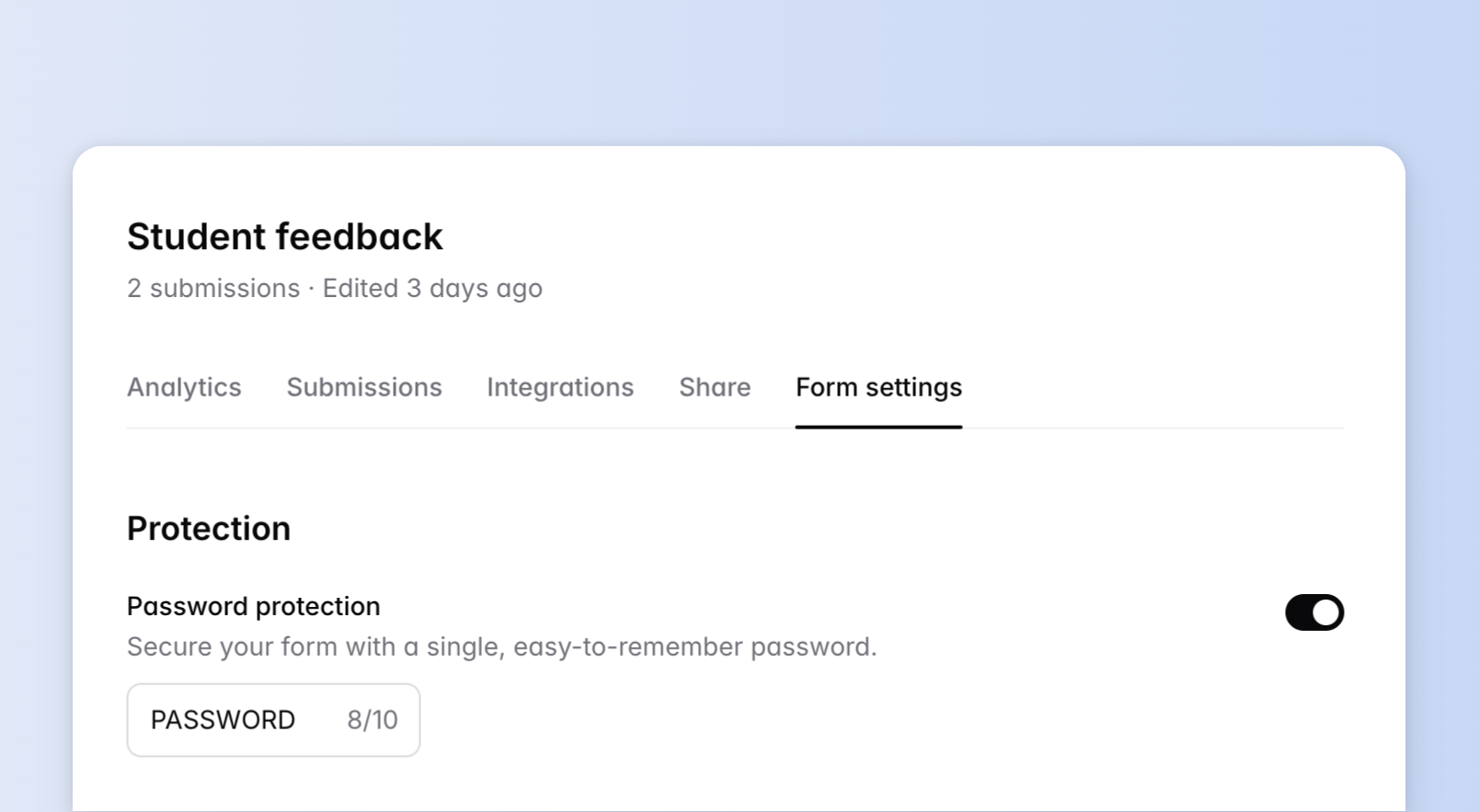
Sharing with QR Code
You can click the QR Code button to generate one. People can scan it with their mobile devices to see and use the form.