Collaboration
Collaboration is available in the Basic plan and above.
HeyForm allows teams to work together by letting you invite your team members to shared workspaces. You can share your forms and results securely without exchanging private login credentials.
How to invite team members
To add new members to your workspaces, navigate to your HeyForm dashboard and click on Members.
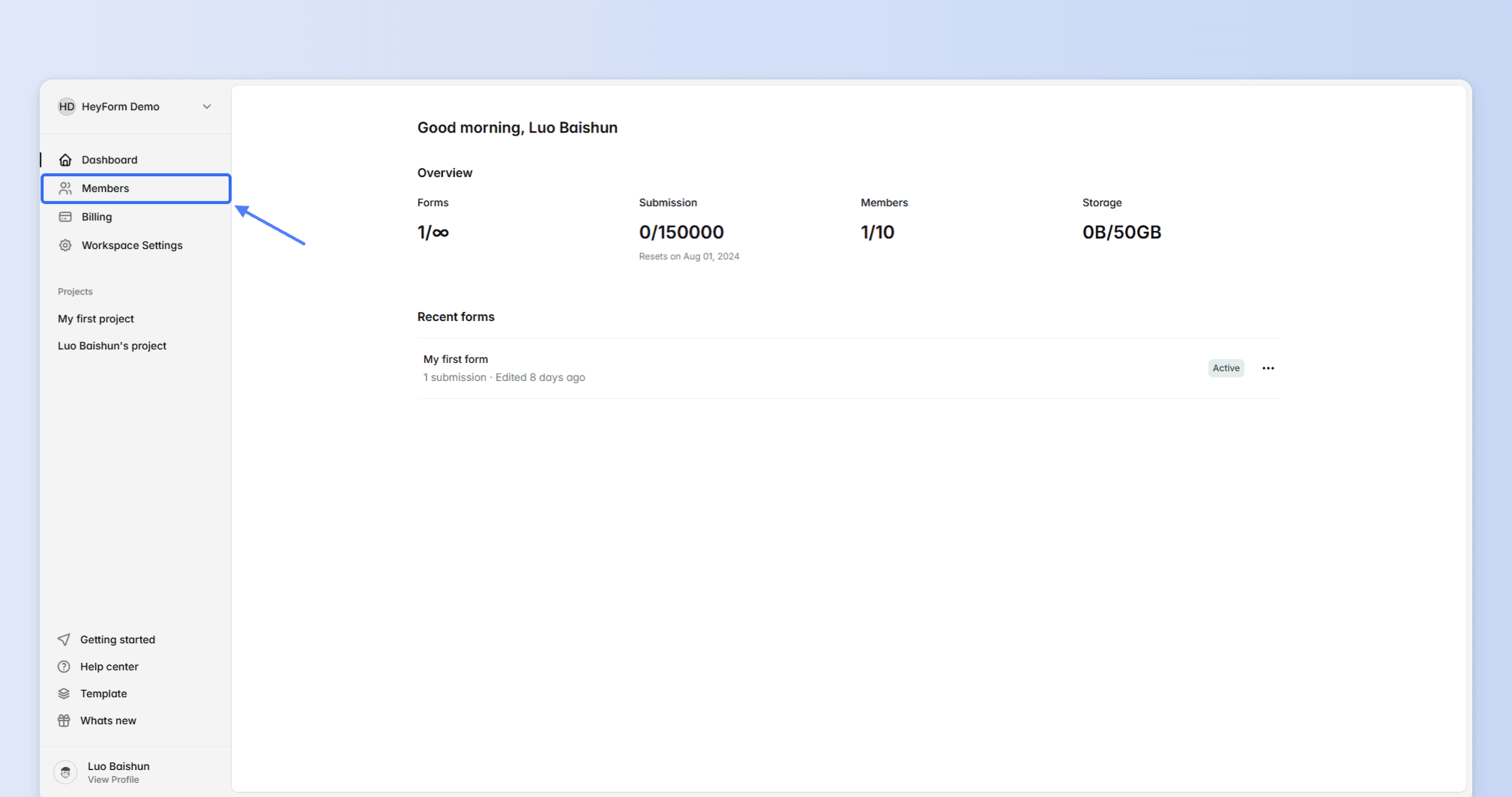
Team members are invited at the workspace level. Click on Invite member button and enter your teammate's email to proceed.
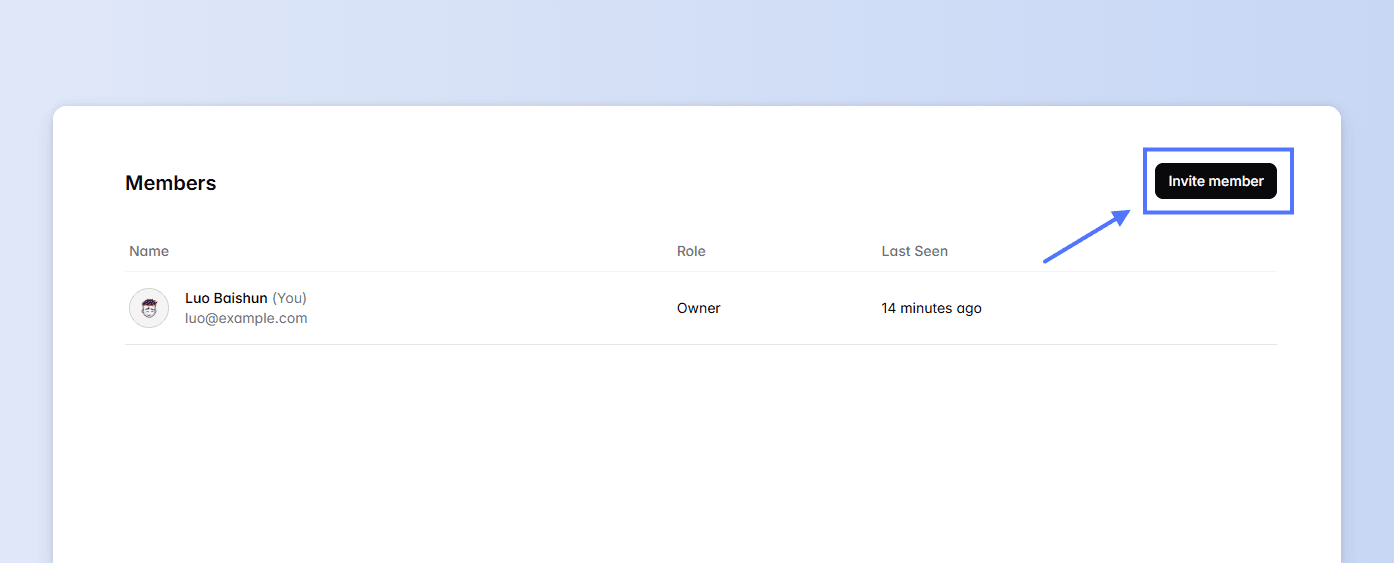
You may invite multiple teammates by clicking add more link.
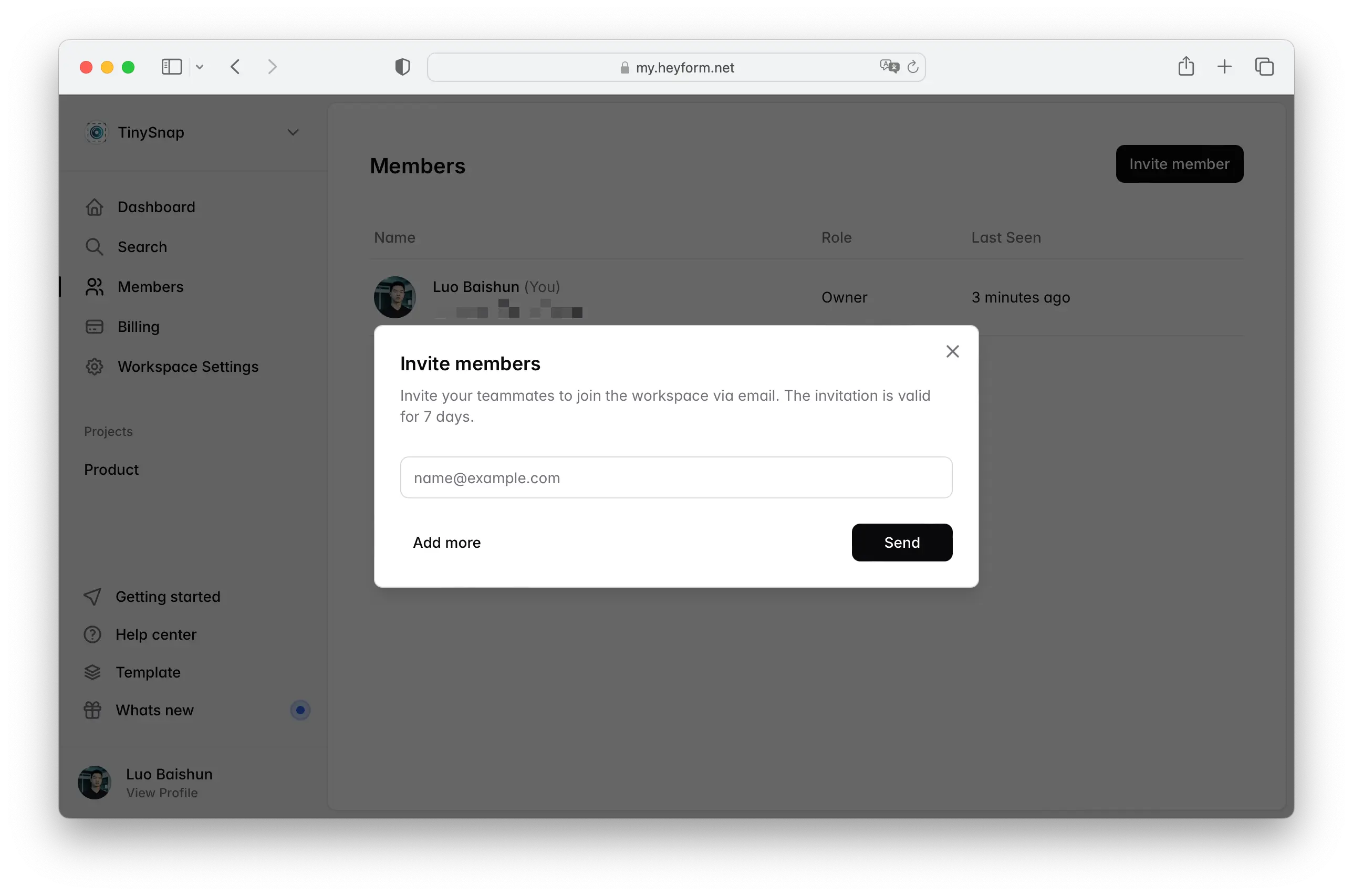
Click the Send button. The invited team members will receive an email with an invitation to join HeyForm.
How to manage access permissions
On your HeyForm dashboard, click Members in the sidebar to view an overview of workspace members.
From this page, you can also remove members or transfer ownership.
Removing a member from a workspace will not deleting forms by the member. Only workspace owner can delete members.