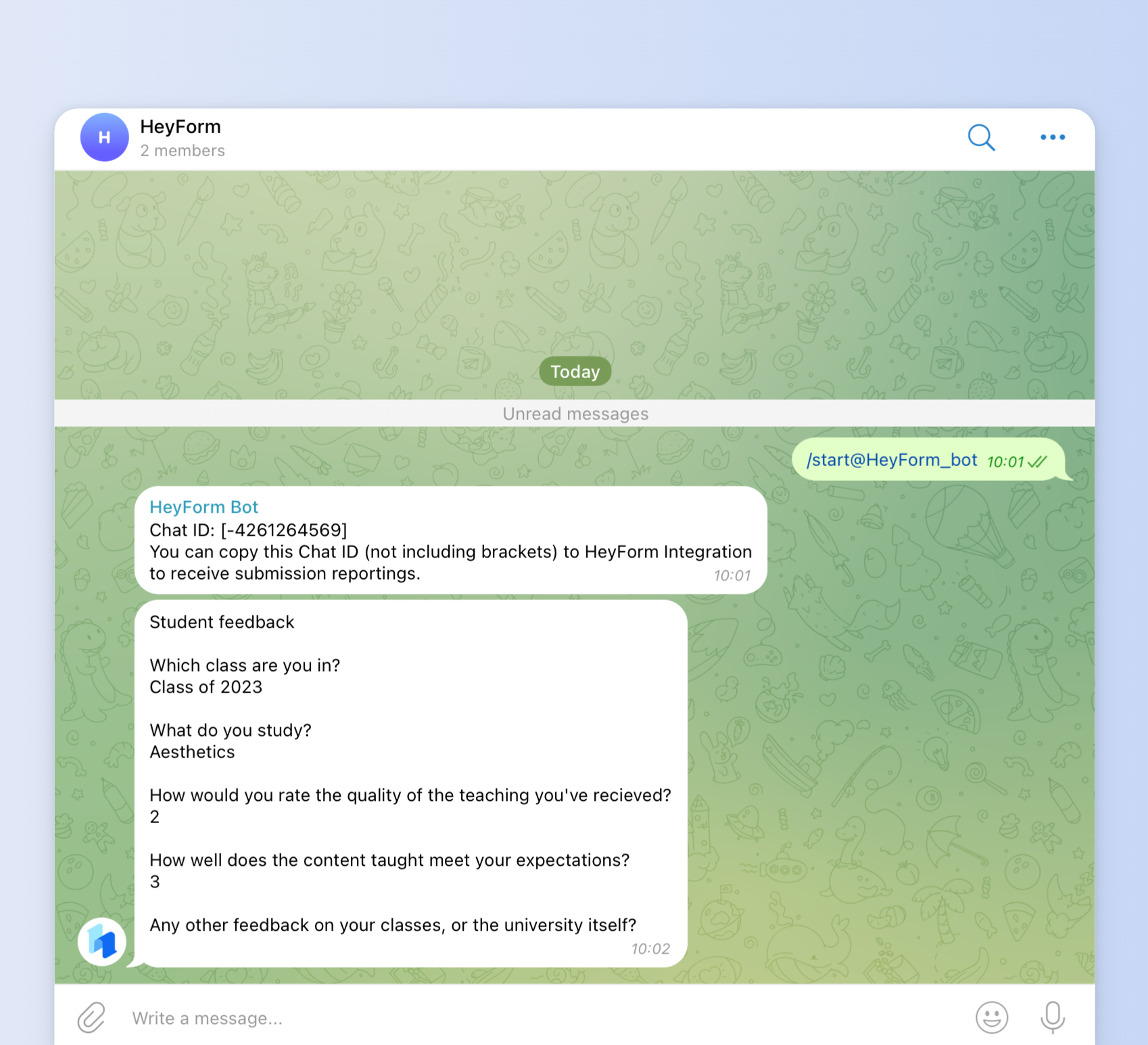Telegram
Telegram is a free messenger service developed by brothers Pavel and Nikolai Durov. Telegram offers a wide range of functions. Besides the obligatory messenger chat function, users can also send large amounts of data in the form of audio and video messages, make voice calls, create channels, and use bots. With HeyForm, you can integrate with Telegram to get notifications for each HeyForm completion.
Integrating with Telegram is a piece of cake, so just follow this 3 step process to enable posting messages using the Telegram Bot in just a few minutes:
1. Add @HeyForm_bot to your Telegram group
Create or select your existing Telegram group where you want to receive notifications on and click the Add Members button.
Now search for @HeyForm_bot and select the @HeyForm_bot tag. Now, click on float button on the bottom right-hand corner and click on "Add" to end the procedure.
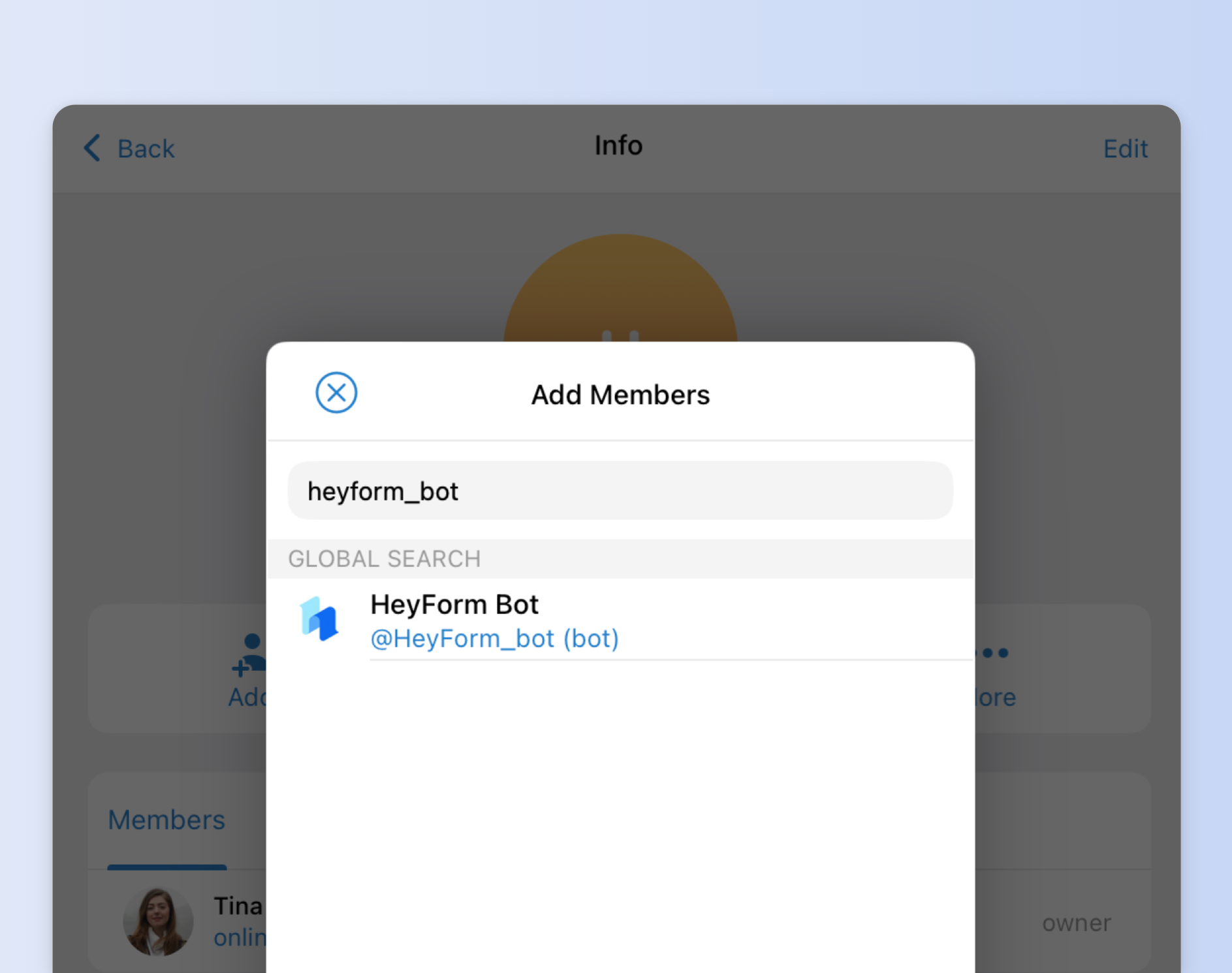
2. Get Telegram Group's Chat ID
Type this command /start@HeyForm_bot in the group that you have added @HeyForm_bot in, and you will receive a message with a Chat ID that'll look something like this:

3. Paste the Chat ID to HeyForm
Copy that "Chat ID". Then, click your newly created form and open the "Integrations" page.
Then, click on the Telegram "Connect" button to paste the Chat ID, and save it by clicking the "Connect with Telegram" button.
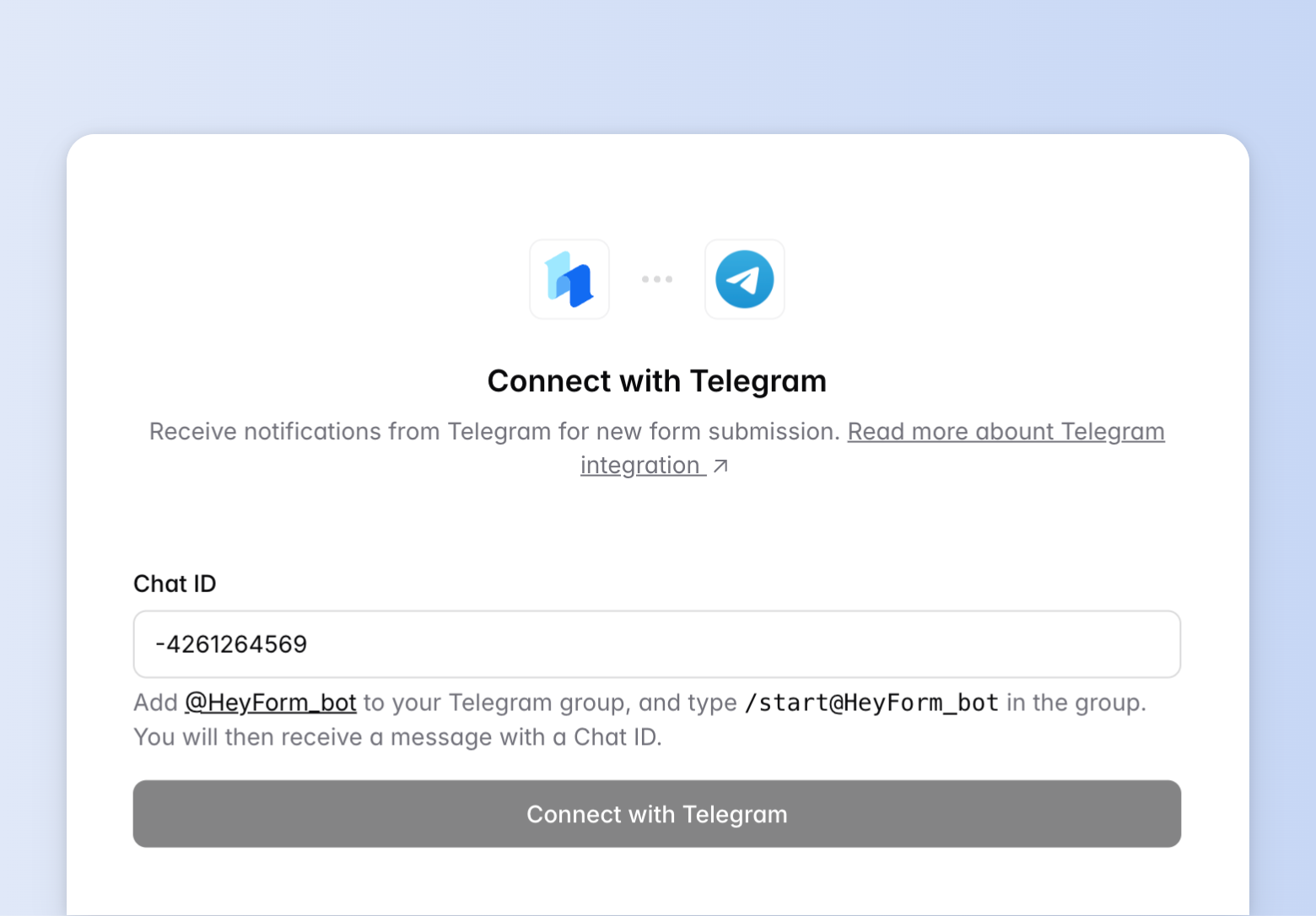
You will now start receiving the form submissions in your Telegram group or chat.