Delete a form
Sometimes, you may want to delete your forms if you no longer need them or if they were created by mistake. On HeyForm, you can easily move your forms to the trash or delete them permanently.
Go to your HeyForm dashboard, choose a form and click the three dots to select Delete.
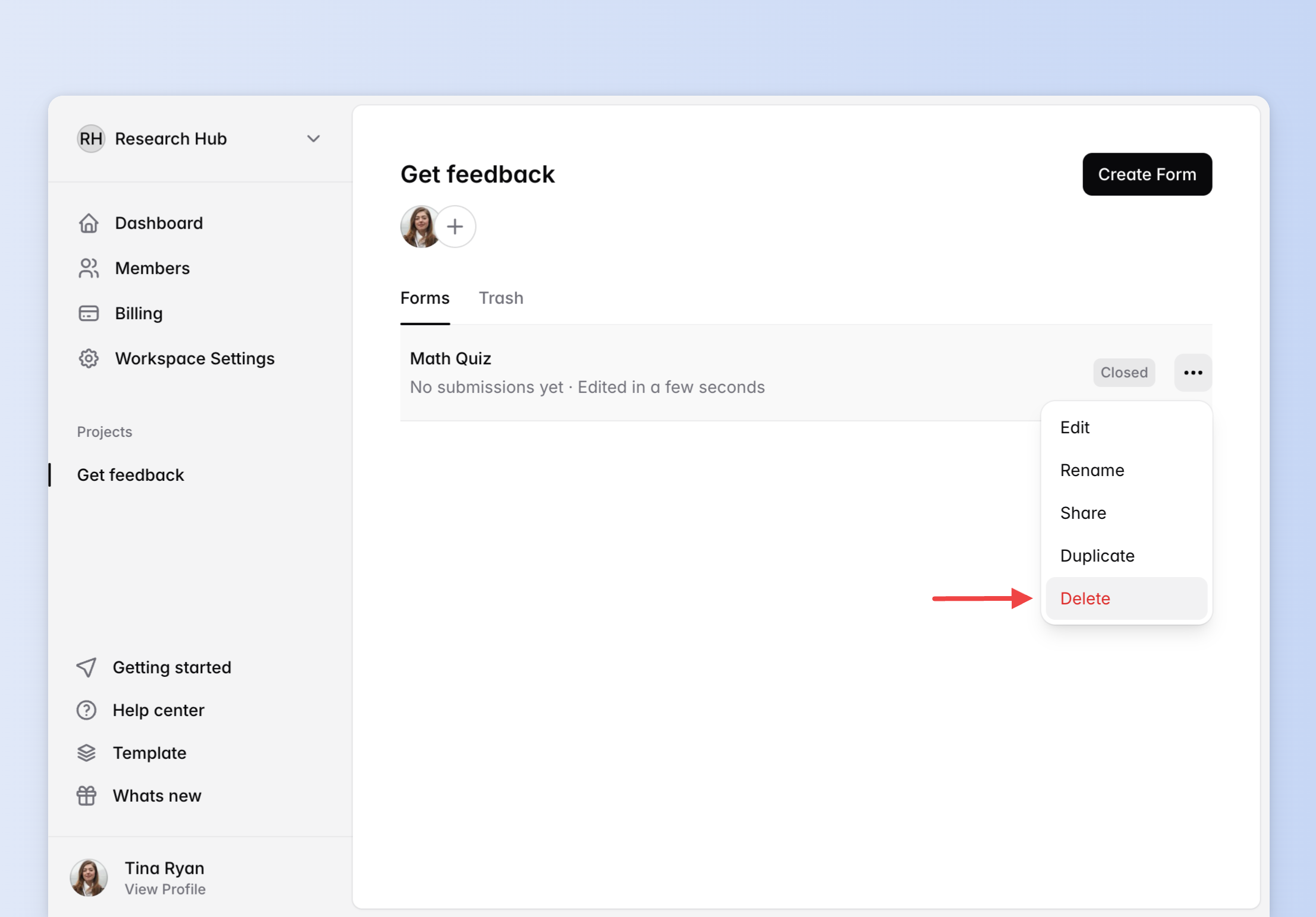
Once you click Delete, your form will be sent to the trash:
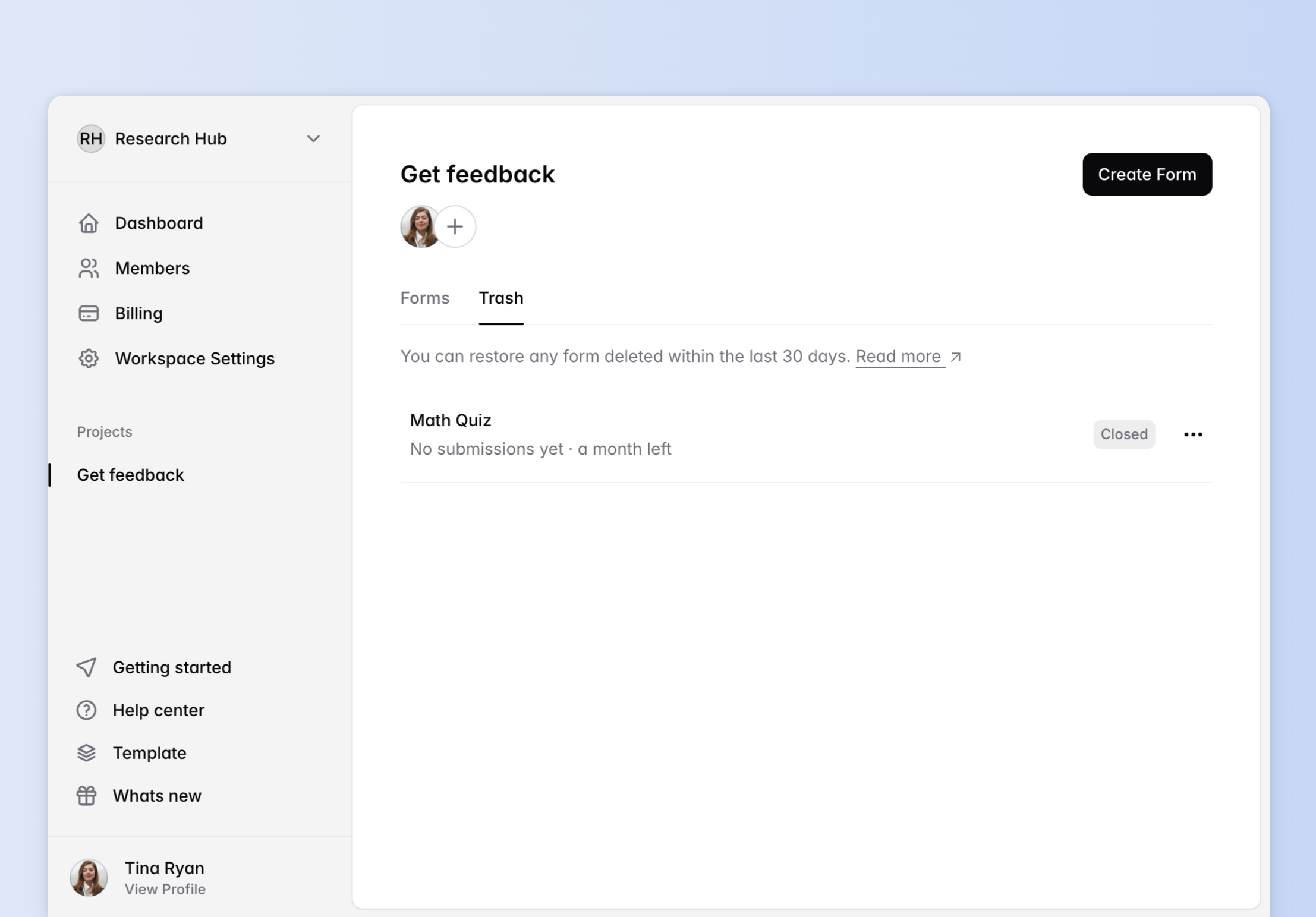
You can restore your forms from the trash in 30 days or delete them permanently without waiting:
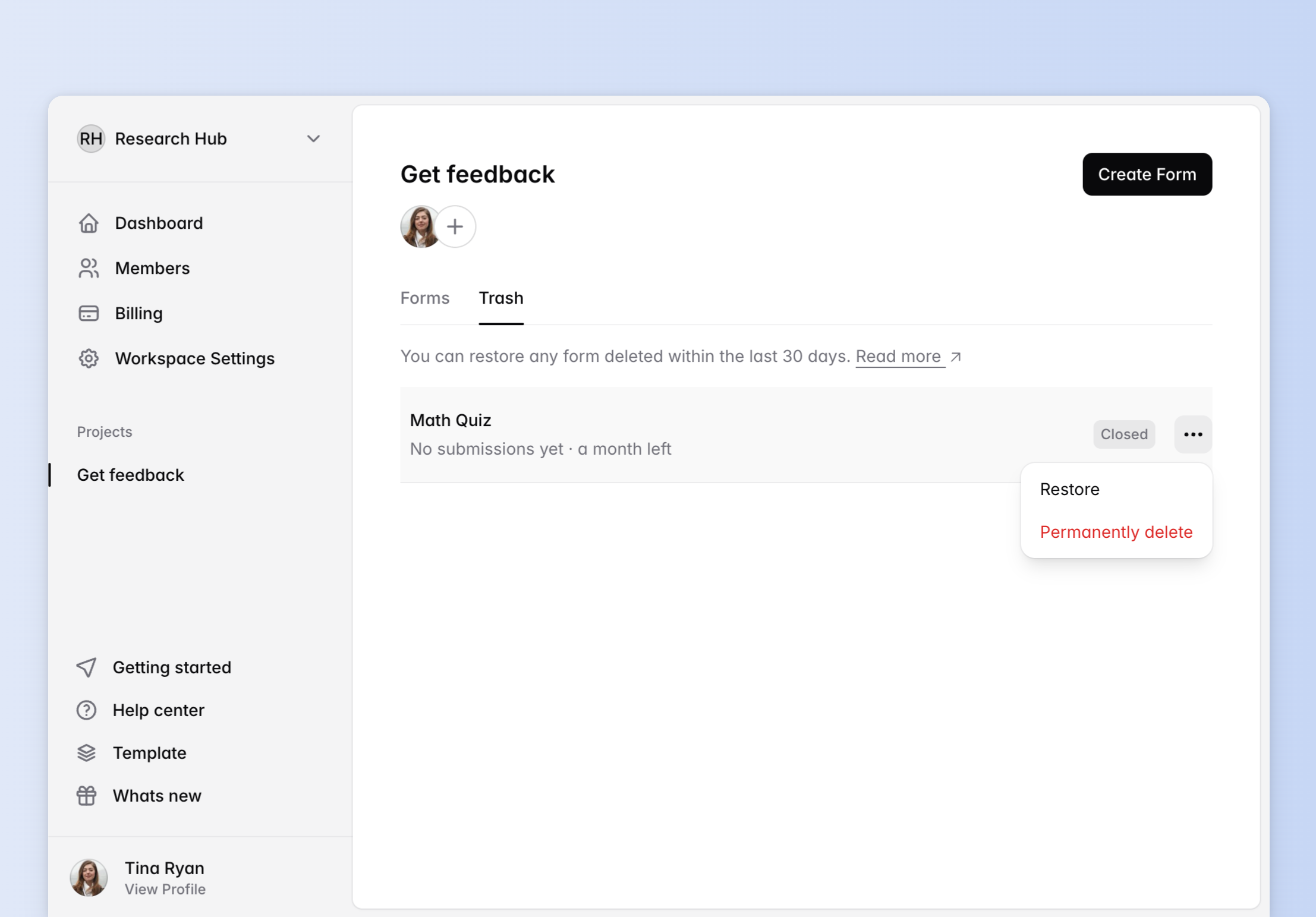
All forms in the trash will be deleted permanently in 30 days!